User-friendly Website
By Bogdan Sergachev
In this presentation, we will explore what makes a website user-friendly, how to use various tools effectively, and walk through examples of practical usage.
What is a User-friendly Website?
A user-friendly website is designed to be simple, convenient, and intuitive for all users, providing a positive user experience (UX). User-friendly websites are not only visually appealing but also easy to navigate and accessible to all audiences, regardless of their experience with technology.
Key factors in creating a user-friendly website include a clean layout, clear navigation, fast load times, and mobile optimization. These aspects ensure that visitors have a smooth and enjoyable experience when interacting with the site.

How to Use Spotify for Listening to Music
Spotify is one of the most popular music streaming platforms, offering millions of songs, podcasts, and videos. This section will guide you step-by-step on how to use Spotify for discovering new music, creating playlists, and enjoying your favorite tracks from anywhere, at any time.
Whether you are a beginner or an advanced user, these simple steps will help you get the most out of Spotify’s features. Let's start with creating an account!

Registering on Spotify
To get started with Spotify, you first need to create an account. Follow these easy steps:
- Go to Spotify.com or download the app from the App Store or Google Play.
- Click "Sign Up" or "Create Account" and choose the method of registration (email, Google, or Facebook).
- Enter the required information, such as your name, date of birth, and email address.
- Once you're done, click "Sign Up" to finalize your registration and access your new Spotify account.
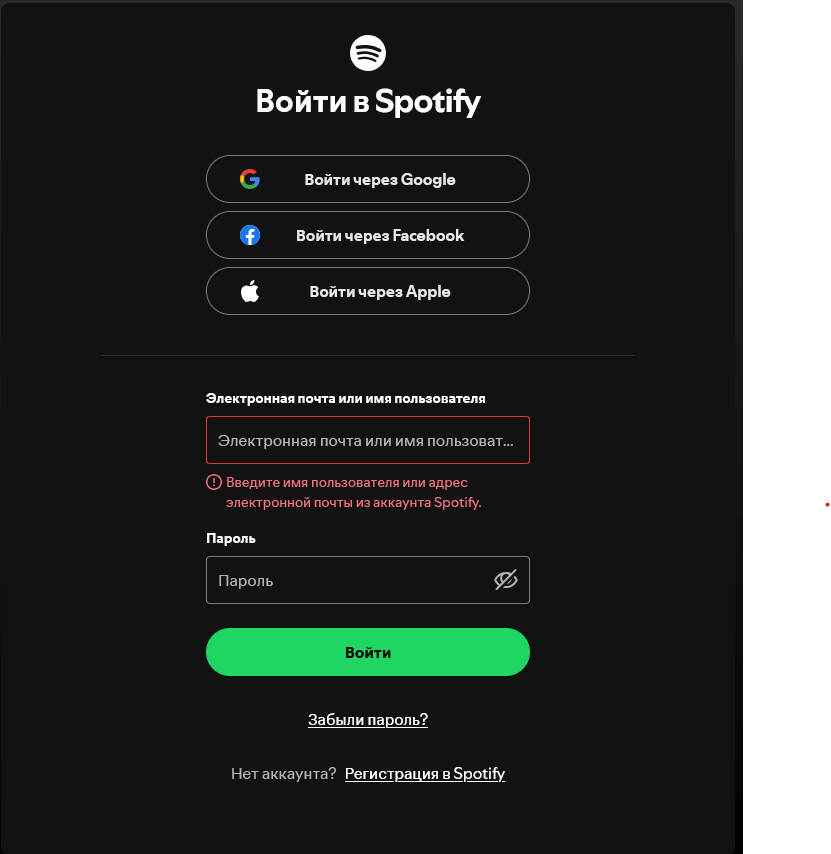
Searching for Music
Spotify offers a powerful search feature that allows you to find songs, artists, and albums quickly and easily. Here's how to search for music on Spotify:
- Open the app and go to the "Search" tab.
- Enter a song, artist, or album name into the search bar at the top of the screen.
- Spotify will display relevant results, such as albums, tracks, and artist pages. You can filter the results by categories like "Songs," "Albums," and "Playlists."
- Select the desired song, album, or artist from the search results to begin listening.
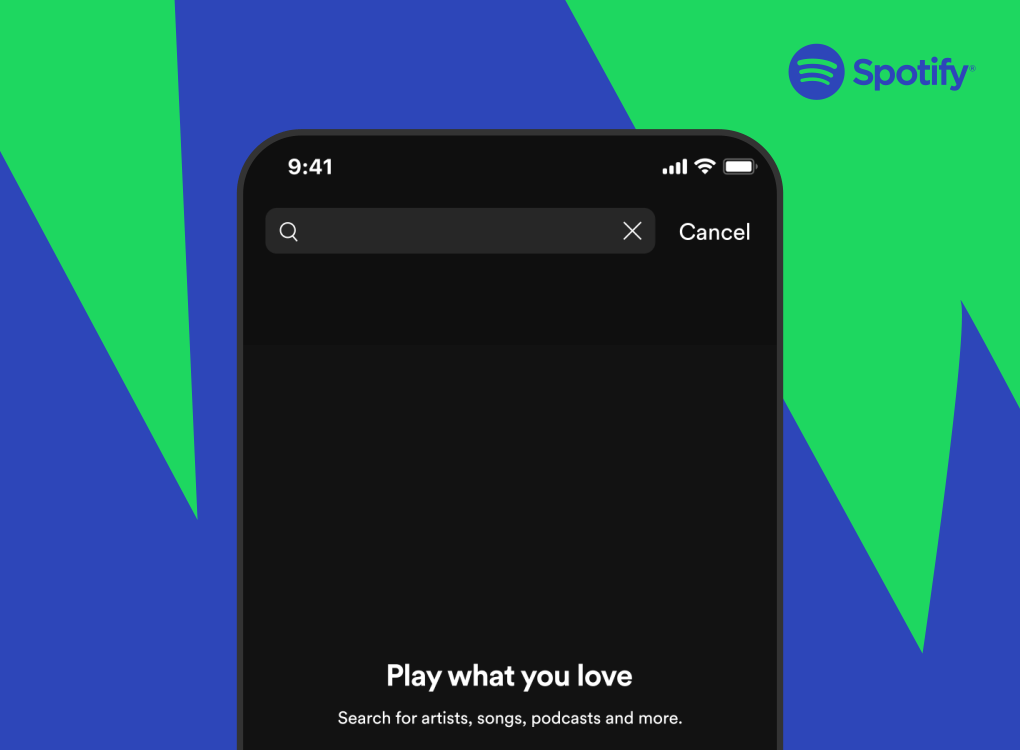
Creating a Playlist
Playlists are a great way to organize your favorite tracks and listen to them at any time. Follow these steps to create your own playlist on Spotify:
- Go to the "Library" section in the app.
- Click on "Playlists" to view your existing playlists.
- Click "Create Playlist" to start a new one.
- Give your playlist a name and optionally add a description or cover image.
- To add songs, click on the three dots next to a song and select "Add to Playlist," then choose the playlist you want to add it to.
- Once you've added all your favorite tracks, you can play your playlist whenever you want, or share it with your friends!
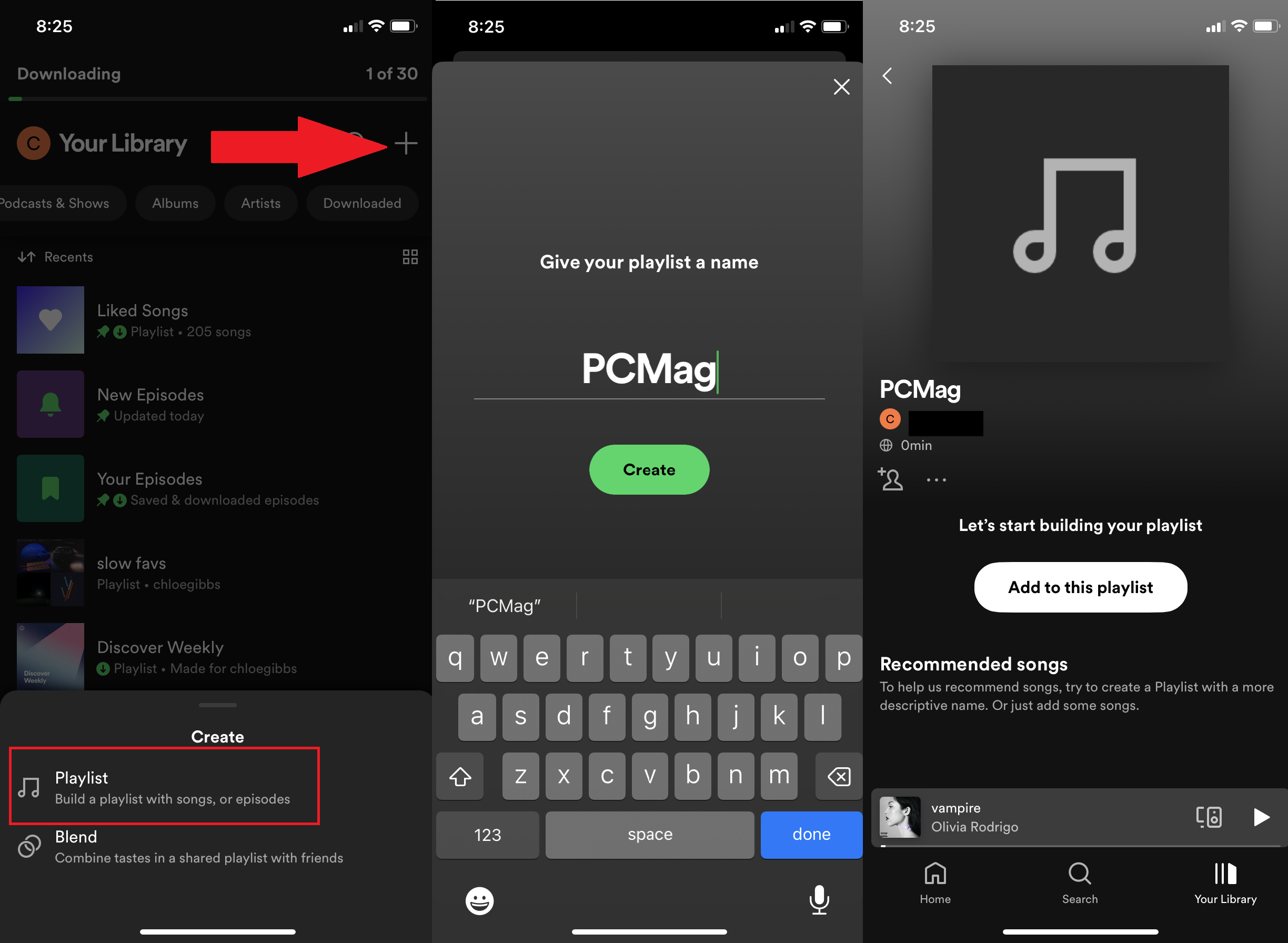
Conclusion
By following the steps outlined in this presentation, you can easily register on Spotify, search for music, create your own playlists, and start enjoying music at your fingertips. Remember, a user-friendly website or app like Spotify is designed to make your experience as smooth and enjoyable as possible. Now that you know how to use Spotify, go ahead and explore the vast library of music and podcasts available!
We hope this guide has helped you understand how to navigate Spotify, but don't stop here—there are always new features to discover. Happy listening!